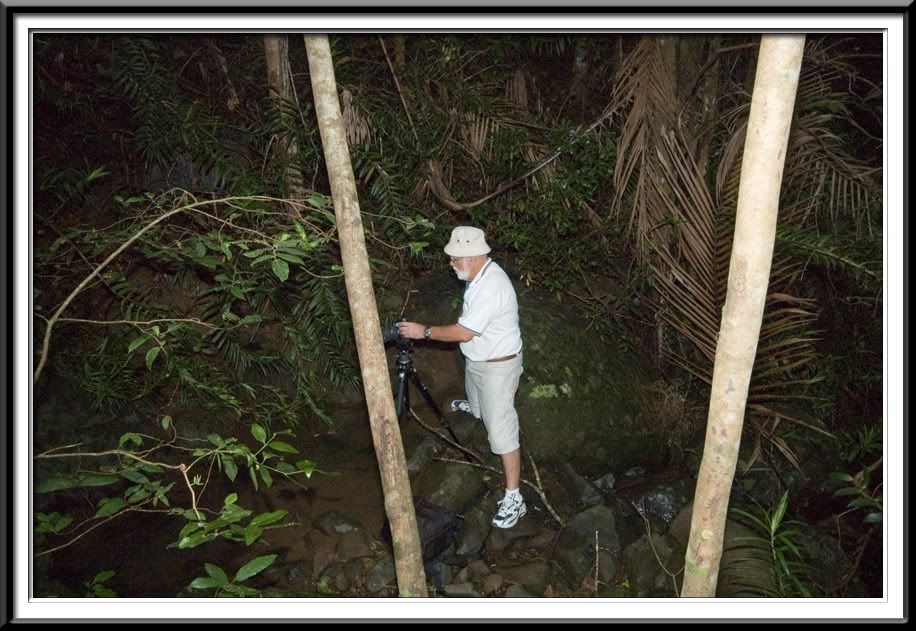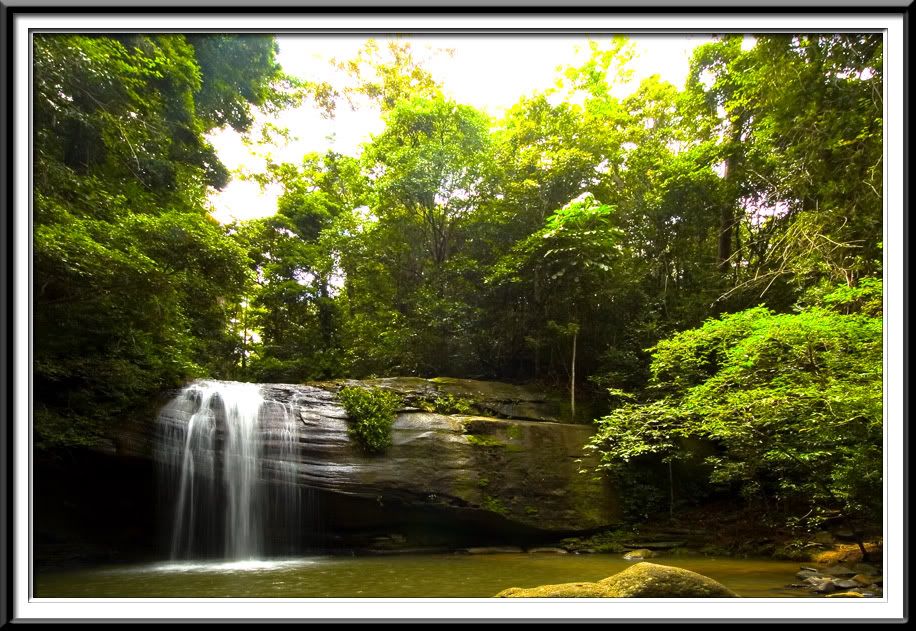Almost A Slider
It was wet and slippery and I almost lived up to my alias a few times today. Thanks to Zeeke for showing the spot. So close and had no idea it was there.
Here are a few of mine.
Most of these are blendings of different exposures to try and get a better look to the water. AS usual comments would be most welcome.
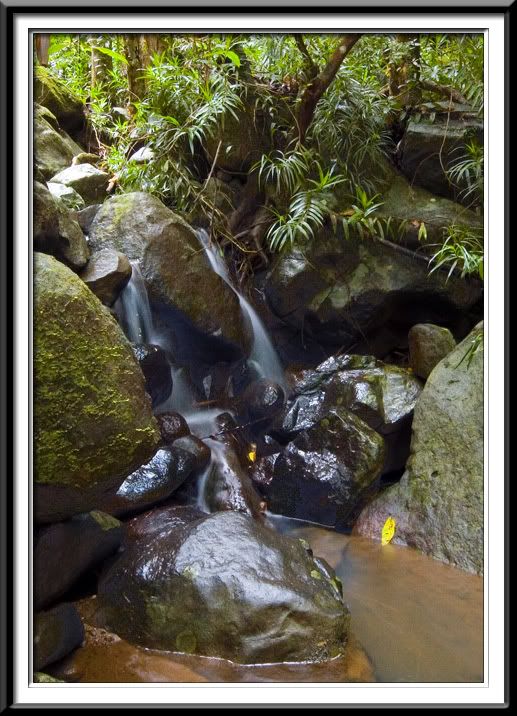
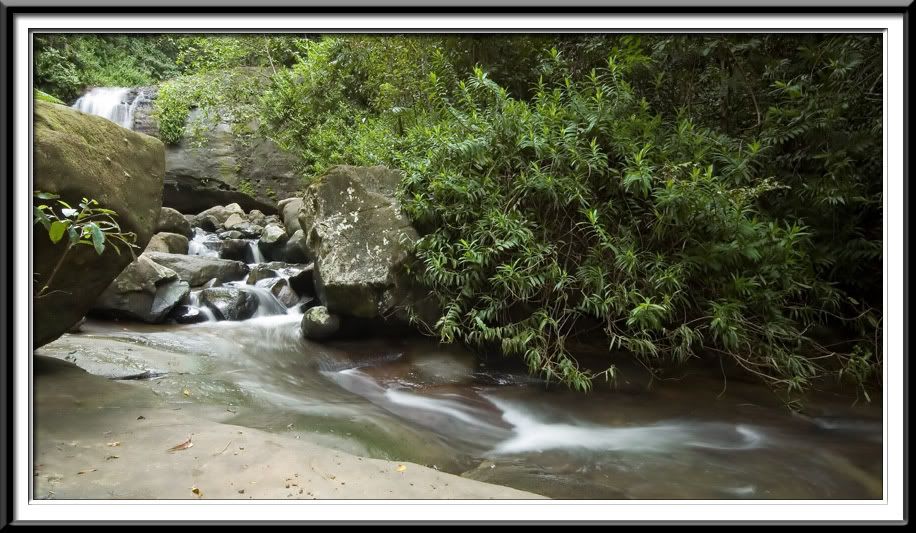
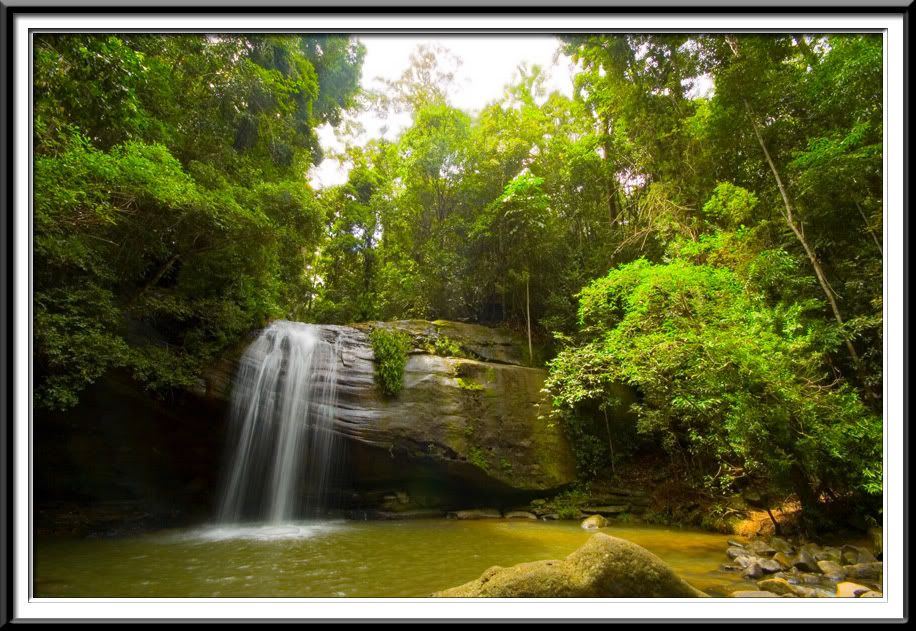
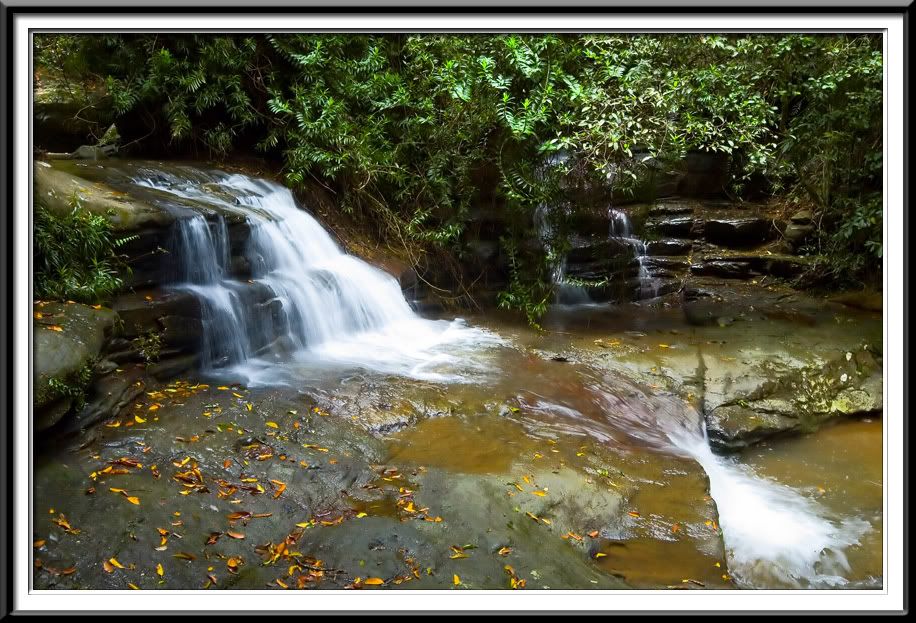
Nature's Goblet
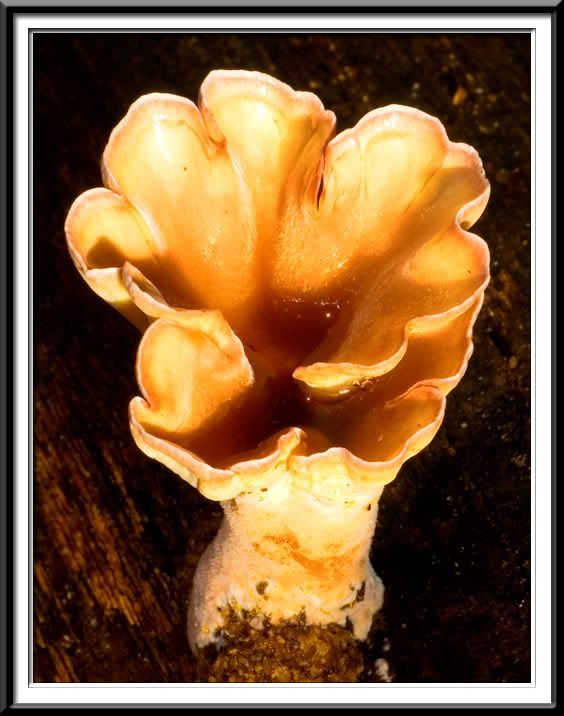
New Life
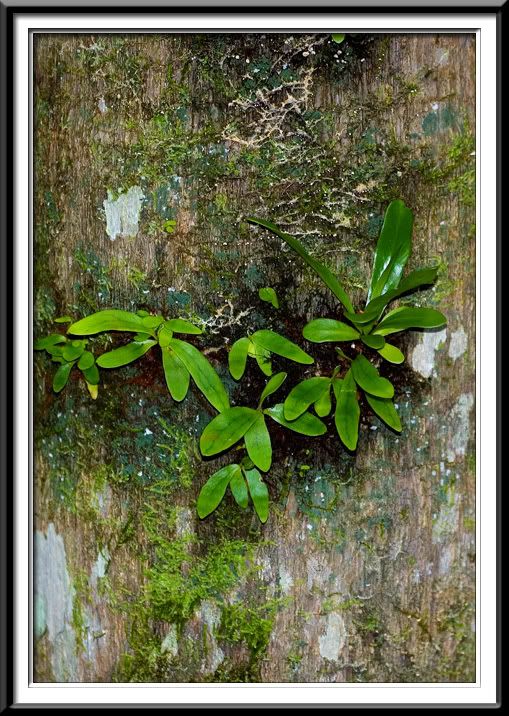
Photographer at work
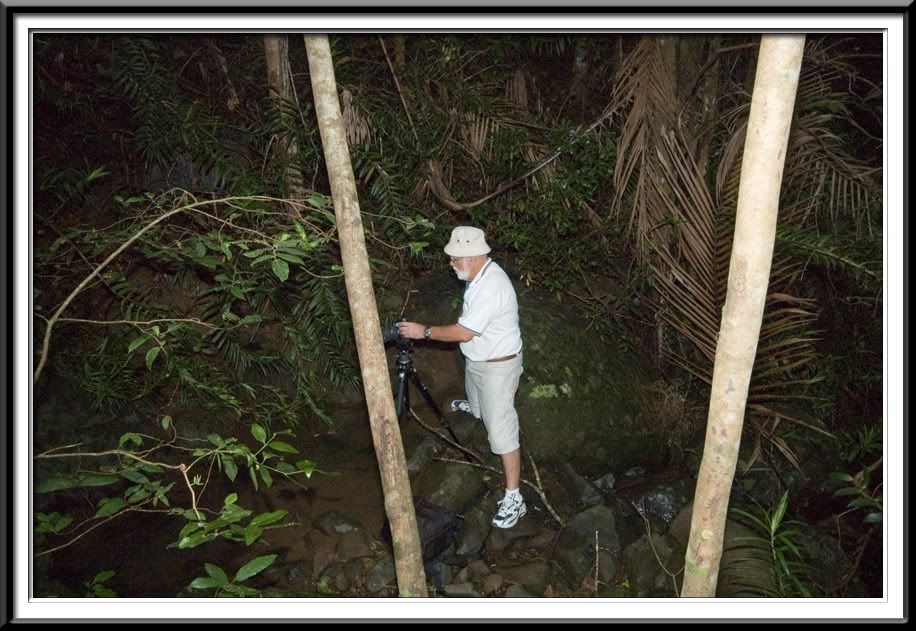
Here are a few of mine.
Most of these are blendings of different exposures to try and get a better look to the water. AS usual comments would be most welcome.
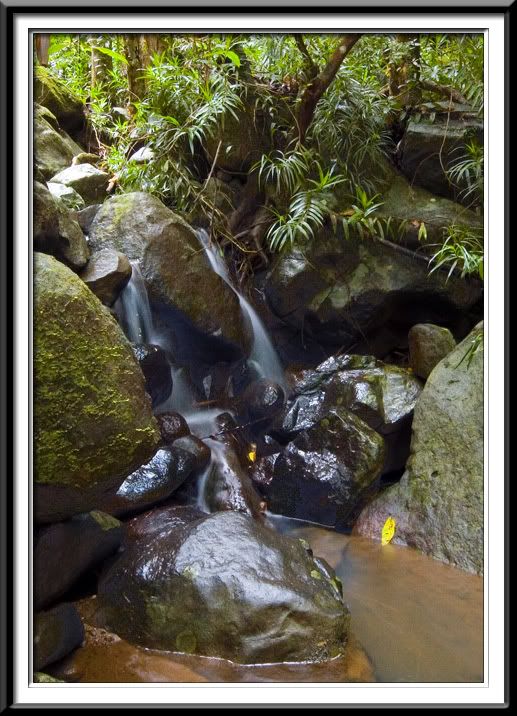
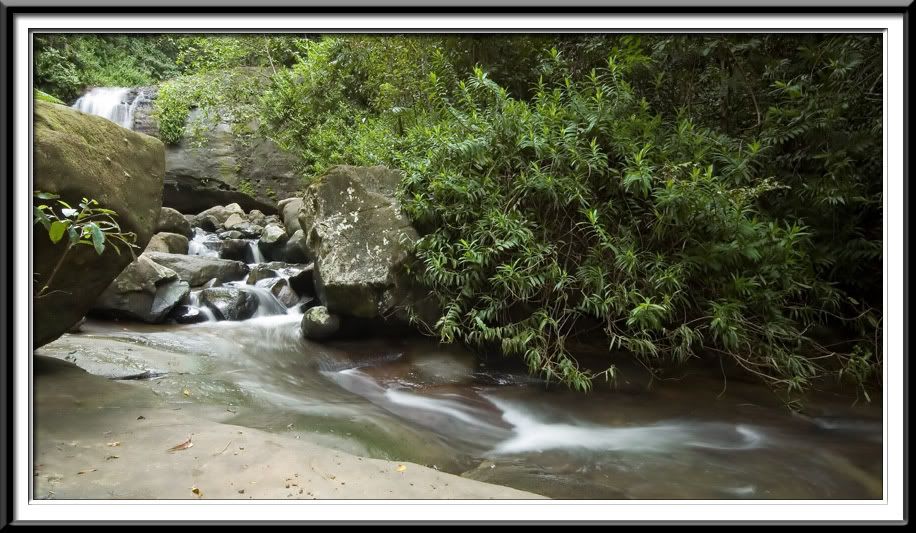
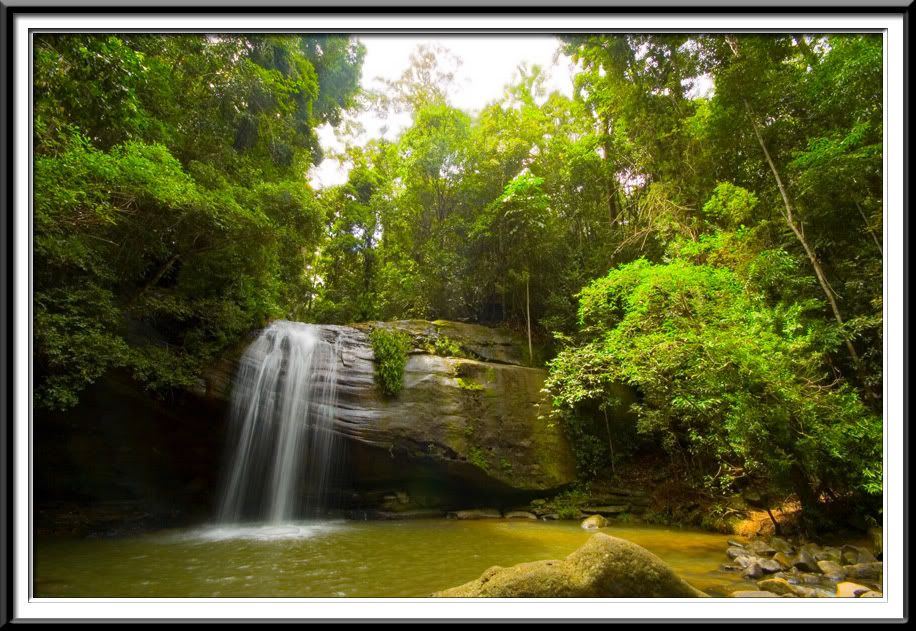
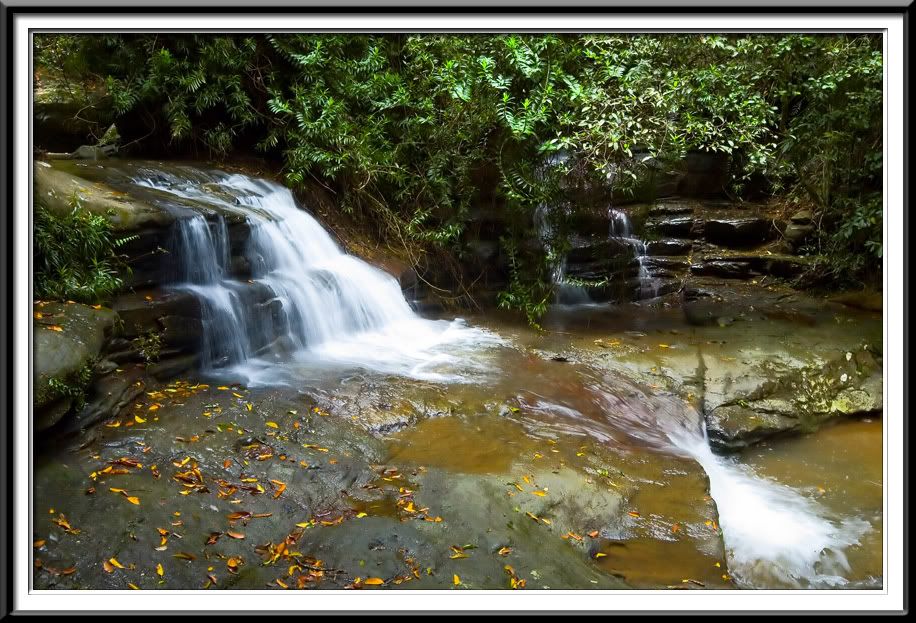
Nature's Goblet
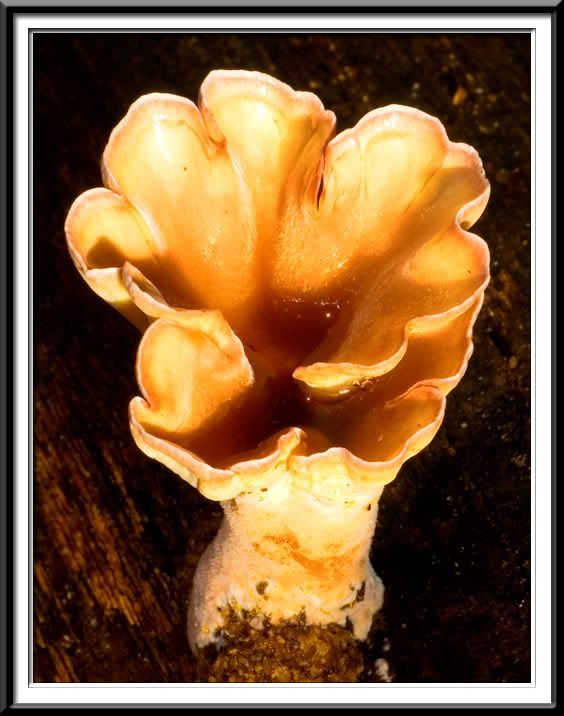
New Life
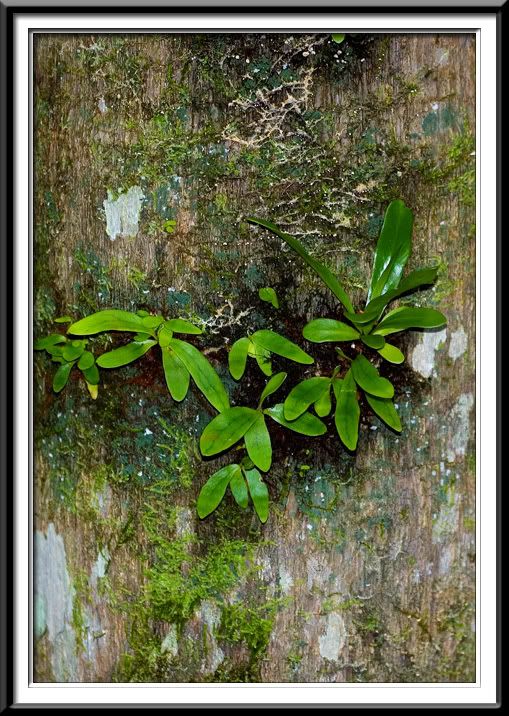
Photographer at work