These were taken down at Flinders on the weekend, and stitched together using Panorama Factory. There is slight ghosting, which I tried to fix, but couldn't figure it out properly.....RTFM error!


First attempt at Pano's.Moderators: Greg B, Nnnnsic, Geoff, Glen, gstark, Moderators
Forum rules
Please note that image critiquing is a matter of give and take: if you post images for critique, and you then expect to receive criticism, then it is also reasonable, fair and appropriate that, in return, you post your critique of the images of other members here as a matter of courtesy. So please do offer your critique of the images of others; your opinion is important, and will help everyone here enjoy their visit to far greater extent. Also please note that, unless you state something to the contrary, other members might attempt to repost your image with their own post processing applied. We see this as an acceptable form of critique, but should you prefer that others not modify your work, this is perfectly ok, and you should state this, either within your post, or within your signature. Images posted here should conform with the general forum guidelines. Image sizes should not exceed 950 pixels along the largest side (height or width) and typically no more than four images per post or thread. Please also ensure that you have a meaningful location included in your profile. Please refer to the FAQ for details of what "meaningful" is.
Previous topic • Next topic
11 posts
• Page 1 of 1
2 nice shots for a first attempt at a pano.
I like panofactory for doing this sort of thing check out my image gallery @
http://photography.avkomp.com/gallery3
Nice panos Jane.
I can see a bit of ghosting in the first pano, but not in the second one. (Maybe you can at a higher reolution). If you're using V4 of PF, you can ouput a photoshop psd file with each image as a separate layer. Then you can fix any ghosting pretty easily in photoshop. I believe you can also fix ghosting in PF in semi auto mode, but I've never really figured that part out and it's easy to fix in photoshop. Cheers John D3, D300, 14-24/2.8, 24-70/2.8, 85/1.4, 80-400VR, 18-200VR, 105/2.8 VR macro, Sigma 150/2.8 macro
http://www.johndarguephotography.com/
Nice shots, I like the second one the most and think that even a right pano would work featuring the bay and the wharf and less of the vegetation.
PF is a great tool and plenty of fun, I hope these encourage you to take more Pano shots.
Thanks Guys!
As I said, it was my first attempt, and I have a lot to learn, but that's all part of the fun of it! I didn't use a tripod, but lined up the horizon with the grid in the viewfinder. I also made sure I locked in the exposure. Plenty of fun, and will definately be doing more now I know it's really not difficult!
Jane did you walk to the right of the pier where the cliff is on the right?
When I was there last there were Australian Ibis, White Faced Herons and Pied/Sooty Oyster Catcher (can't remember which). Darryl (aka Kipper)
Nikon D200
Hi Darryl,
I was lucky enough to be down there when they had the lowest tide of the year, and over the cliff to the right of the last pano is the Flinders Ocean Beach. During the low tide a large area of rocks and seaweed is exposed (it's almost as if you are on another world!), and there were grey herrons or Ibises as well as other birds (can't tell you which ones!). I had the kids and not my camera unfortunately, but it is a wonderful protected marine environment, and this time next year I'll take my camera!
its hard to do, unless you get a mount for the tripod, but the rotation of the camera to each view needs to be around the end of the lens.
Normal tripods rotate around somewhere on the camera body, or lens if your using something large. rotate around the lens and stitching become a whole heap easier. This explains it better. 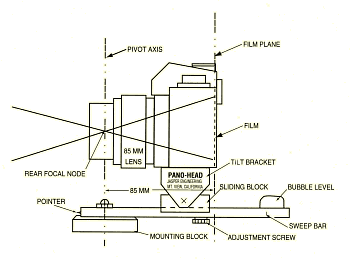
google 'panorama camera mount' Simon
www.colberne.com.au I purchased a Teddy Bear this morning for the sum of $10. I named him Mohammed. This afternoon I sold him on E-Bay for $30. My question is, "Have I made a prophet?"
Nice work Jane, dont worry about not using a tripod, all the panos I have posted here: http://members.ozemail.com.au/~loomberah/panoramas.htm
were hand held. Those grid lines are really useful Gordon D70, D200, CP5700
These look terrific, pano's are surprisingly tricky to do well and if these are your first goes at pano's, then you've done bloody well...
I always had trouble with hand-held stuff in that I was cropping (in camera) to closely to the framing I wanted as an end result, but once the images were joined up I lost my framing due to needing to crop the stitched image to "square up" the image (hmmmm, didn't know how to explain that!)... Were the frames vertically or horizontally oriented (ie: portrait or landscape)? Only reason I ask is that portrait seems to gives more room to manouver when stitching... Also pushes the (what's been explained to me as) the extreme ends of the image which are most vulnerable to distortion into the areas that you'll probably crop out later... Re: the pano head, I purchased a King Pano which seems terrific but haven't usedd it yet, I think the nodal point of the lens becomes more important when using foreground subjects in a landscape for interest in a pano, where the parallax would be the most severe....? Aka Andrew
Thanks guys, I appreciate the kind comments!
Mudder, they were landscape orientation. I'll eventually try protrait ones, but basically did them rather quickly just so I could try it out! I perhaps shouldn't have used 18mm on the kit lens either due to barrel distortion, but I don't think it's too obvious I might one day invest in a pano head, it certainly makes sense, but at the moment I need to expand my glass! Gordon, your panos are gorgeous! I have the grid on my viewfinder on all the time too. I'll keep trying and learning, and I'm actually really enjoying PPing too. Still have colour cast issues, but I think I've learnt to overcome them......
Previous topic • Next topic
11 posts
• Page 1 of 1
|