2nd try at a portrait
so yeh, i dragged my mate to my place today so i could have a second attempt, im quite pleased with this.
i kept all things in mind, hopefully it is an improvement on the 1st. C&C more than welcome!
Manual 50mm, 1/60, f4 800iso
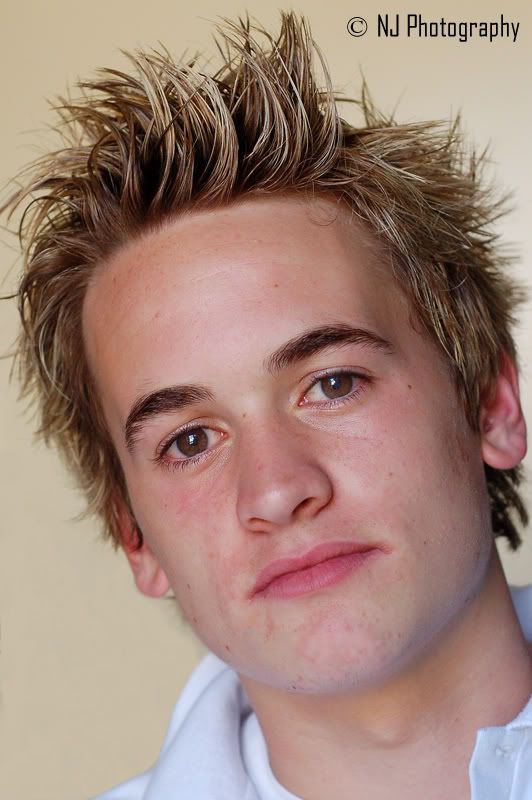
and black and white just for kicks
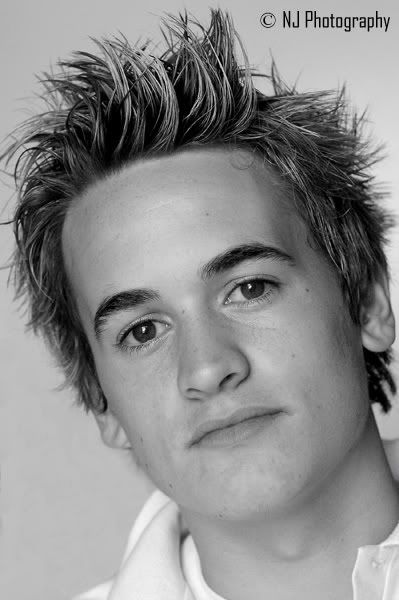
thanks for all your help
i kept all things in mind, hopefully it is an improvement on the 1st. C&C more than welcome!
Manual 50mm, 1/60, f4 800iso
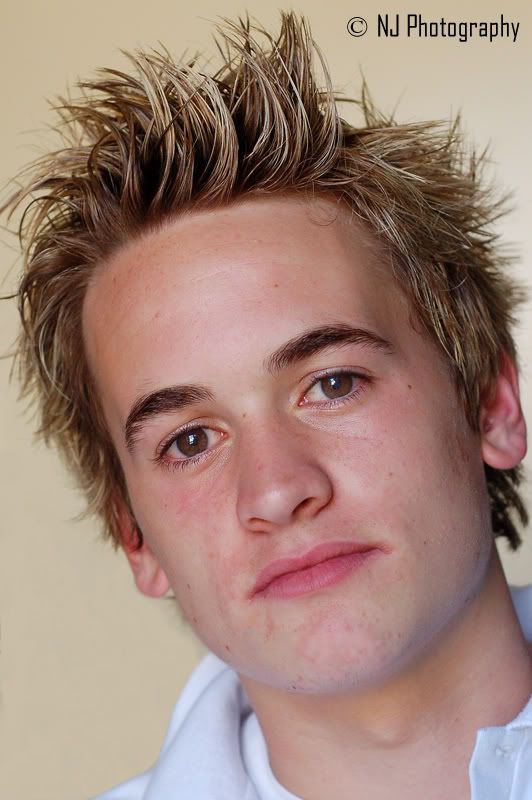
and black and white just for kicks
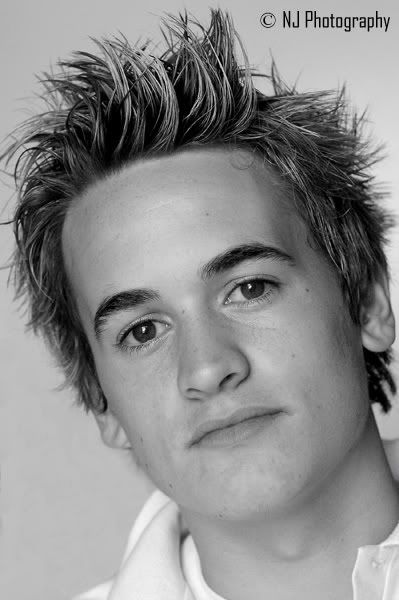
thanks for all your help